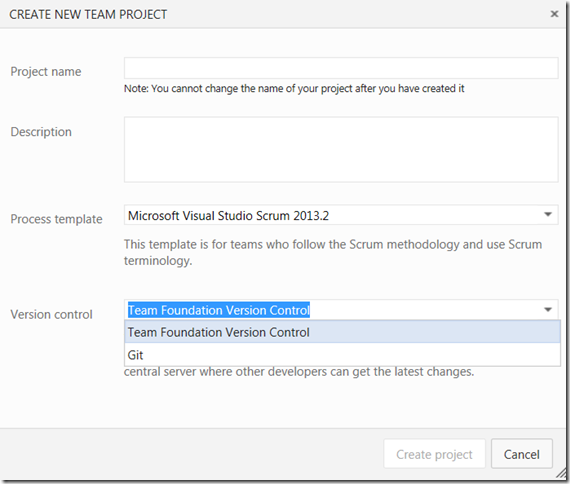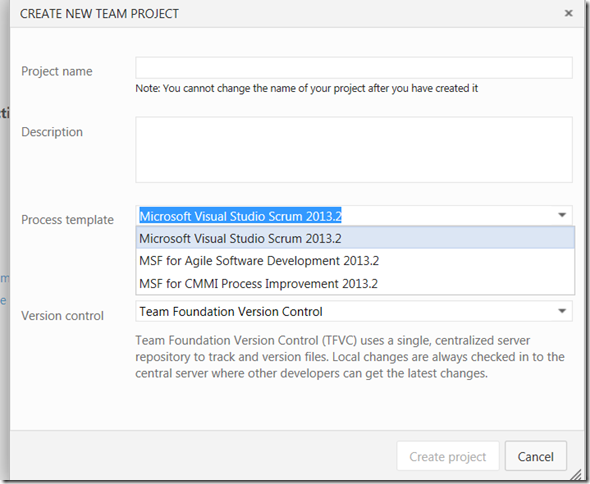Overview
With recent release of Visual Studio 2013 and the related Visual Studio Online Cloud Service, I took look at what is Visual Studio Online.
What is Visual Studio Online?
- Visual Studio Online is really a hosted source control, work item tracking, collaboration and a build service.
- Visual Studio Online is free for teams up to 5 users
- Visual Studio Online is also included as part of MSDN subscriptions.
What is Not Visual Studio Online?
Like the name suggest, Visual Studio Online is not an online version of Visual Studio IDE. In order to use the Visual Studio Online you will still need Visual Studio IDE installed on your development environment.
What Source Control Options are available?
If you have used the TFS, the same features are available online like below, alternatively you can use GIT as source control provider. You can choose Process templates to manage your work items.
Lightweight Development capabilities via Monaco.
However, there are lightweight development capabilities within the Visual Studio Online server. Below are the quote from "http://blogs.msdn.com/b/somasegar/archive/2013/12/29/10465627.aspx"
Visual Studio Online “Monaco” is a coding environment for the cloud, in the cloud. It complements the desktop IDE as a low friction experience that will help you get started, or make quick changes, to an existing cloud service. And it is integrated with Visual Studio Online.
“Monaco” is already being used as the technology behind other cloud-based developer experience, from Office 365 “Napa” development to SkyDrive file editing.
Conclusion
As developer when we use Visual Studio, it is all the capabilities of developing various software components using variety of support languages, deploy and debug and test. Just with the lightweight Monoao capability (No Server side coding). the name Visual Studio "Online" is misleading!.