So far my favorite desktop Virtualization software from a developer perspective been VMware workstation (Although I am still experimenting with the Windows 2008 Hyper-v). This blog is not necessary tied to any Virtualization software, its a general Windows operating system related.
Issue Background
Recently I was having one of my VM show CPU at 100% all the time and was killing the VM.
Took a peak in to the task manager, which of course took a while to show up on the screen and later to populate the data. When sorted by CPU consumption, the process was narrowed down to WMIPRVSE.EXE that was consuming the most.
With little more research this exe file is a WMI provider service. Fortunately there also a tool to diagnose the issue related to the WMI provider service, this tools called WMIDiag. Then later I ended up downloading and running the WMIDiag tool (Click here to download from Microsoft site) . This tool runs and provides very detailed list of things you can fix. .
The process to comb through each suggestion took a while to go through but finally when done with all the fixes, the service is running normal and CPU is happy.

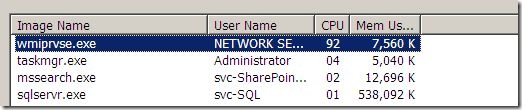
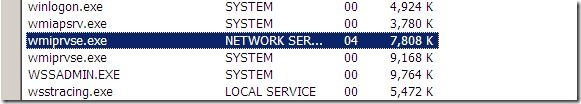





No comments:
Post a Comment