This blog is part of Series : Comprehensive SharePoint 2013 Development Environment Installation and Configuration
Overview
This blog article discusses how to install VS.Net 2012 and other development tools necessary.
Development Environment Installation
From the SP2013WFE server login as SPSetup account.
Mount VS.Net 2012 install media (What ever latest you at such as With SP1 is ok too) and run the install.
Install Web Platform to get access to SharePoint 2013 development templates
http://www.microsoft.com/web/downloads/platform.aspx
Microsoft SQL Server Data Tools - Business Intelligence for Visual Studio 2012
Install SQL Server Data tools to get the BI development templates
From <http://www.microsoft.com/en-us/download/confirmation.aspx?id=36843>

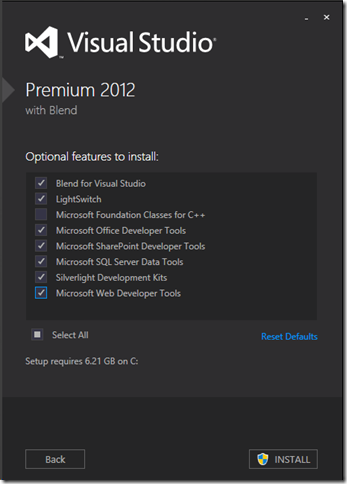



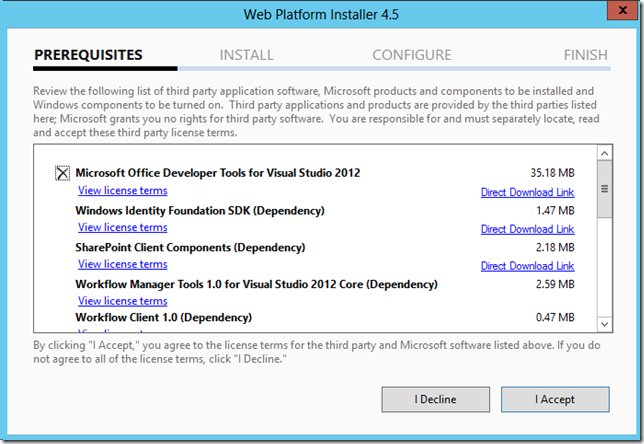
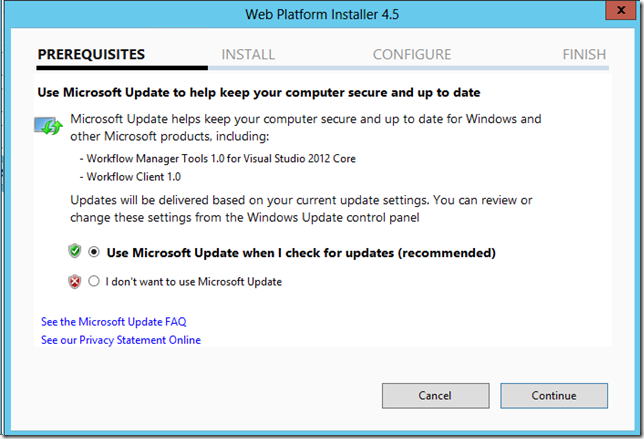



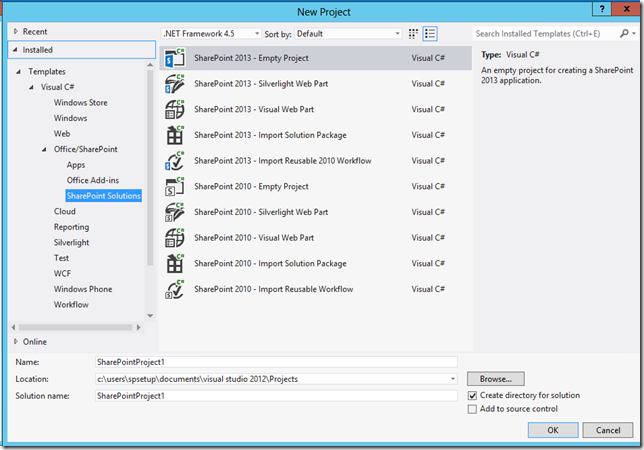
![clip_image001[4] clip_image001[4]](https://blogger.googleusercontent.com/img/b/R29vZ2xl/AVvXsEgDYqJwqpht26xB8Llkn208SgqrG267Nh-HZ3xEClJ91AaehhJIMs4Yg1EHUeT6CYK2S_h78qC90Z7-Z9PntugcsQU-_8wOZAxgP7gZn0KGdO6TCA_rEVwNEv8NrWRZsXPyRrwLWB9h7NtI//?imgmax=800)




No comments:
Post a Comment