This blog is part of Series : Comprehensive SharePoint 2013 Development Environment Installation and Configuration
Overview
In this section we will perform SharePoint Installation and Farm configuration.
Following below SharePoint 2013 Servers are instantiated (Excluding the OWA 2013)
Each of these servers are Windows 2012 Installed (Created from Linked Clone) and Domain Joined. Proper IP is assigned under the Network setup section.
Service Account configuration
- Login to each of your new SharePoint Server with your domain or local administration account.
- Add the SPSetup service account to be a local administrator.
From the Server Manager Choose Tools>Computer Management
Ensure SQL Connectivity from SharePoint Server
Create file with extension .udl. Double click and this should open the Data Connection dialog box.
SharePoint Software Preparation
- Extract SP 2013 RTM install to <SharePointInstallFolder>
- Prepare slip stream with March 12 2013 PU ( http://support.microsoft.com/kb/2726992 ) 15.0.4481.1005
- Extract the PU
- copy all .msps to your <SharePointInstallFolder>\Updates
- Since you must install March 12, 2013 PU and run Config before we install the latest April CU (Or whatever is available at the time), Download and keep SharePoint 2013 CU April 26, 2013 ( http://support.microsoft.com/kb/2726992) 15.0.4505.1005
Why SharePoint 2013 Cumulative Update takes 5 hours to install?
SharePoint Server Installation
SharePoint Installation on SPWFE,SPAPP1 and SPAPP2
Run SharePoint Setup on all servers in parallel.
First Install Software Prerequisites (Go through restarts)
Then Install SharePoint Server
Choose Complete Install
Prepare SPAPP1 for FarmAdmin
- This is my User Profile Synchronization service running server
- Hence perform following
- Add FarmAdmin account to local administrators group
- Allow Log on locally for Farm Admin
Run the Configuration Wizard on SPAPP1 First
- This is where I want to host my Central Admin Web Site
Leave the Farm Configuration at this stage until we join other servers below.
Run the Configuration Wizard on SPAPP2 and SPWFE One by One
Join to an existing Farm
Notice the version is March PU 15.0.4481.1005
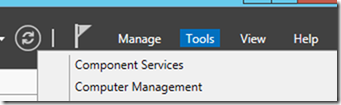
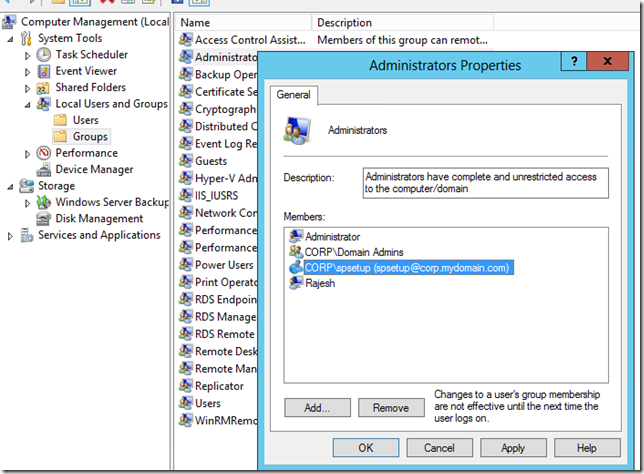
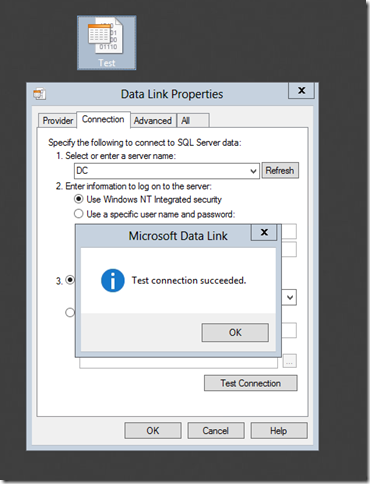

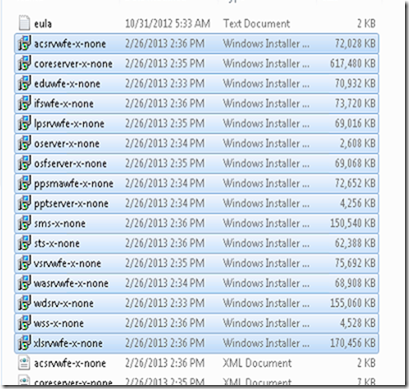




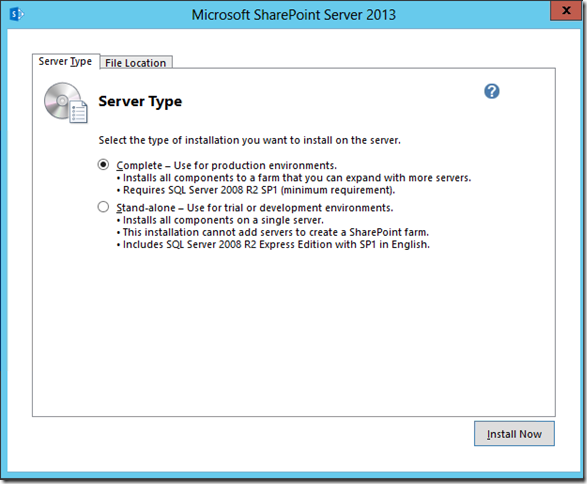



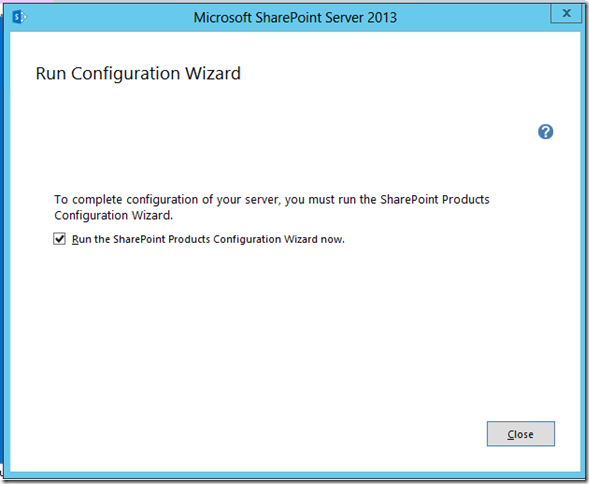

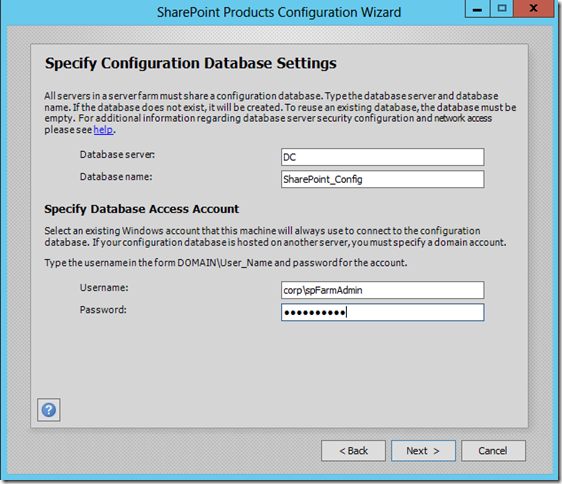





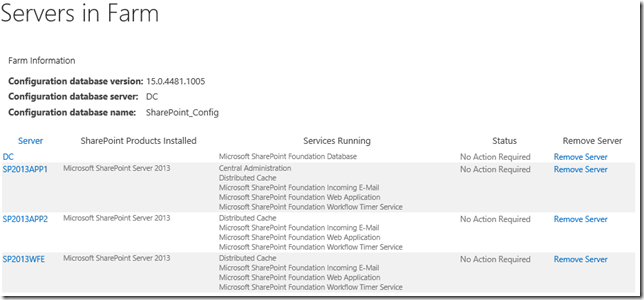




No comments:
Post a Comment