This blog is part of Series : Comprehensive SharePoint 2013 Development Environment Installation and Configuration
Overview
This blog article discusses how to install PowerPivot for SharePoint 2013, assuming you have followed prior steps in this series of blogs to establish SQL Server and SharePoint 2013 Farm. This blog is now updated for SQL Server 2012 SP1.
Reference
Install SQL Server BI Features with SharePoint 2013 (SQL Server 2012 SP1) (http://technet.microsoft.com/en-us/library/jj218795.aspx)
Install Analysis Services Server in SharePoint Mode for SharePoint 2013 (SQL Server 2012 SP1) (http://technet.microsoft.com/en-us/library/d3310562-82c1-454f-9c48-33a241749238)
Steps
Ensure Excel Service Account access to PowerPivot Analysis Services
From the SQL Server Management tool connect to PowerPivot mode Analysis Services instance>Properties>Security>Add your Excel Services Account
Update Excel Services with PowerPivot Analysis Services
From the Central Administration>Manage Service Applications>Your Excel Service Application>Data Model Settings>Add Server
Here find out the Analysis Services installed in the PowerPivot mode in the step 7.SQL Server 2012 and BI Components Installation and Configuration DC\POWERPIVOT
Verify your Excel Services integration with PowerPivot Analysis Services
If you already have an advanced workbook with slicers or filters, you can upload it to your SharePoint document library and verify you are able to interact with the slicers and filters from the document library view.
Install PowerPivot
Run spPowerPivot.msi to install the PowerPivot for SharePoint 2013 Configuration tool, SharePoint solution files, and data providers.
Log on to SP2013WFE server as SPSetup , load the SQL Server 2012 with SP1 Install media.
Locate the SPPowerPivot.msi under the following folder:
Run the MSI
Configure PowerPivot for SharePoint
On the server where PowerPivot to run (APP1) locate the PowerPivot for SharePoint 2013 Configuration tool
Run the PowerPivot for SharePoint 2013 Configuration tool to deploy and configure the PowerPivot features in SharePoint.
From the SQL 2012 and BI Components install we had already installed an Analysis Services in PowerPivot mode. We need this instance name next:
Click on Validate
Click on Run
At this stage go ahead and install the SPPowerPivot.msi on all other servers (SP2013APP1 and SP2013APP2) but no need to configure, followed by
IISReset on all servers.


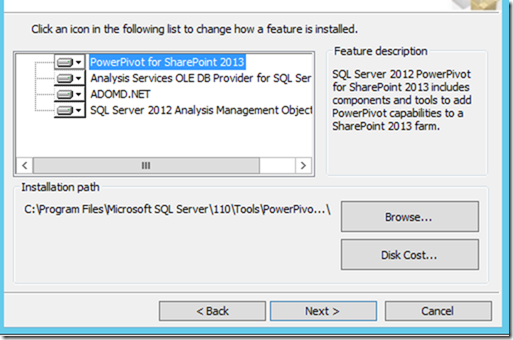

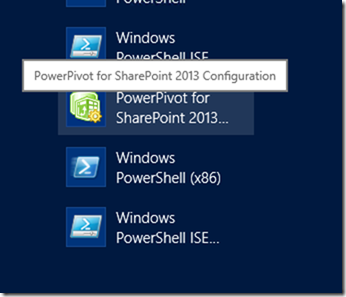



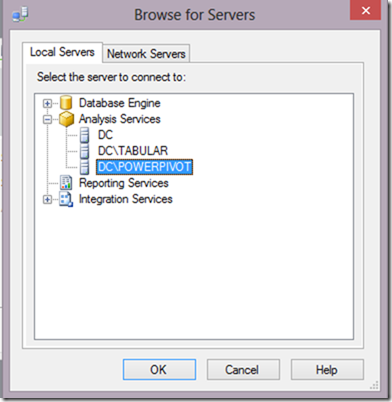



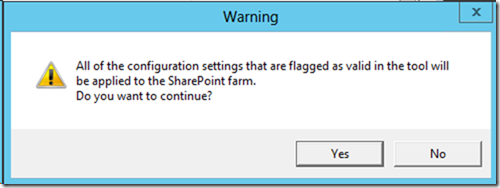


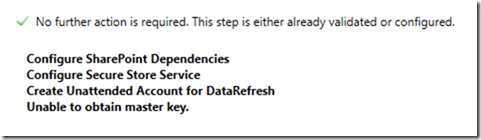
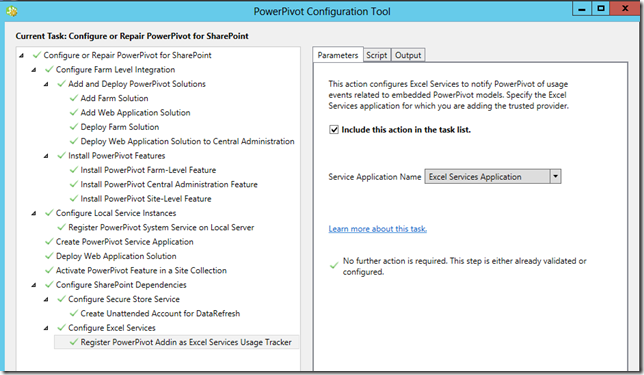




19 comments:
Hi, i need help, i'm installing PowerPivot for SharePoint 2013, but when i try to Run the PowerPivot for SharePoint 2013 Configuration appear this error "powerpivot for sharepoint 2013 configuration is missing prerequisites: sharepoint 2013 enterprise edition is required".
Thank you for any help.
Hello Jvalle,
Looks like the product key you have entered while installing your SharePoint 2013 is of Standard Edition.
If this is development/test environment, then from your MSDN account get the SharePoint 2013Enterprise Edition Key. If this is production environment, then purchase the Enterprise Edition license.
Once you have the above appropriate Enterprise Edition key, go back to your SharePoint server and the SharePoint setup, choose to enter product key option and now enter the enterprise key and complete the install.
Hope this helps.
-Rajesh
Hi Rajesh Agadi
Thank you for your answer, i have SharePoint 2013 15.0.4420.1017, What version i need of SharePoint 2013 to implement BI.
Jvalle,
It is not the Version that matters for BI.
It is the Enterprise Edition of the SharePoint.
What you have is a Standard Edition.
Review the Product Key where you got it from and review my earlier answer.
-Rajesh
Hi Rajesh
I trying to change the Licence for SharePoint, Apear
Current Licence "SharePoint Server with Enterprise Client Access License", and when i try to change the Product key the text box is disabled
Hi Jvalle,
That sounds like you do have Enterprise SharePoint already installed.
What version of SQL Server install media are you using to install the PowerPivot? and the Service Pack/CU?
-Rajesh
Rajesh the version is
11.0.3000.0 SP1 Business Intelligence Edition (64-bit)
Hi Rajesh, in which server must be installed powerpivot in sharepoint or sql server
Hi Jvalle,
There are two components to this:
1. Reference my other blog to install a SQL Server Analysis Services instance of PowerPivot http://rajeshagadi.blogspot.com/2013/07/sql-server-2012-and-bi-components.html
2. Then reference this blog to ensure you install and configure the PowerPivot components in the SharePoint farm.
Hope this clarifies.
-Rajesh
Hi Rajesh
Thank You for your help, was so appropriate, i solved the problem, I was installing the plugin on the wrong server.
thank you very much for your valuable help, if I can support on something my email is Jonathan.Valle @ gmail.com
Hi Rajesh:
Thanks for this. Question: I am trying to install the BI components on a SP 2013 farm that has its central admin installed using a SQL 2008 R2 backend. I want to get the BI installed by installing a new site collection on this farm using SQL 2012 SP1 for the content db and also for the analysis and reporting instances. This is possible right? now I am also a little confused on what gets installed where. I can install all of these SQL 2012 SP1 instances (SQL powerpivot, analysis for sharepoint, reporting for SP) on the backend server not on my app/WFEs right?
Hello Anonymous (SQL 2012 SP1 question above)
Yes to all:
You can let your current farm CA, existing web apps and sites all let live their databases in the existing SQL 2008 R2.
You can install a new SQL 2012 SP1 to deploy the BI Components such as all flavors of Analysis Services (and SSRS) like described in this blog.
But the for the stuff that needs to be installed on SharePoint farm servers will still need to installed on the respective SharePoint farm servers. What goes on your new SQL 2012 SP1 is the All the SQL Server installs that I had mentioned.
Finally when you configure Excel Service for PowerPivot, you should point to the new SQL 2012 SP1 PowerPivot instance.
Hope this clarifies.
-Rajesh
And another comment for the above question. You can place your new Site Collection Content DB in either SQL Server database, provided you also install the DB Engine on the SQL 2012 Sp1 instance.
Hi Rajesh ,
Very helpful post. What does it mean if i don't see the manage Data refresh option on the Excel file uploaded to Sharepoint 2013 ?
--SS
Hi Rajesh,
Do we require to install SPPowerPivot.msi on WFEs too?
Please let know.
Regards
Sakti
Hi Rajesh,
Do we need to install SPPowerPivot.msi on WFEs on multi server deployment?
Regards
Sakti
@Sakti,
Yes, you will have to install the SPPowerPivot.msi on all servers, all WFEs all APP Servers as well.
-Rajesh
Thanks Rajesh.
Hey Rajesh ,
First of all very nice Article,
This is my Question, I have 2 WFE's( Load balance in place) 1 APP server and 1 Search server can you guide me how to configure the Power pivot.
Thanks
Pradeep
Post a Comment