This blog is part of Series : Comprehensive SharePoint 2013 Development Environment Installation and Configuration
Overview
This section covers initial Service Application Configurations and some cleanup.
Services Application Configuration
From CA>Configuration Wizard>Farm Configuration>Launch the farm configuration Wizard
Enter Services account for the managed account.
I will be skipping Search (We want do dedicate on SP2013APP2) and User Profile Service Application (Requires additional pre-configuration) at this time. We will handle them after words.
Click Next and wait to have the Farm Config Wizard complete
I skipped the Site Collection Creation at this point to finish the Wizard.
At this stage lets delete the default web application created by the Farm Wizard on SP2013APP1, since this is really an Application Server. We want to create the Web App on SP2013WFE with proper DNS name assigned.
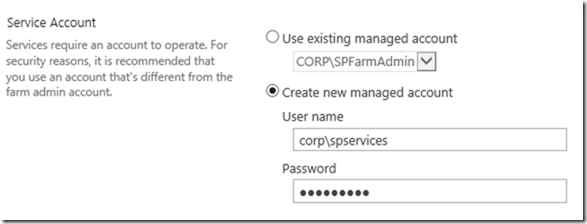




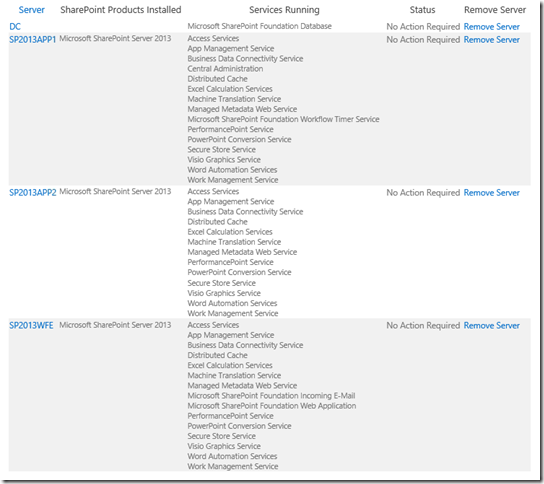
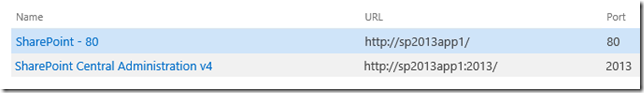





No comments:
Post a Comment