This blog is part of Series : Comprehensive SharePoint 2013 Development Environment Installation and Configuration
Overview
This blog article discusses how to install UAG 2010 for the purpose of exposing your SharePoint 2013 Site(s).
Important:
- You will need to install UAG 2010 with SP3 (which has support for SharePoint 2013) (And there is no UAG 2012 or 2013)
- UAG 2010 SP3 does not support Windows Server 2012, so you will have to use Windows 2008 R2.
- You will need minimum Two NIC Cards. One to point to your Public IP and second one to point to your internal network where your On-Prem SharePoint 2013 Farm is installed.
For IT professionals follow the recommended Network Adapter Configuration for Forefront UAG Servers
- From <http://social.technet.microsoft.com/wiki/contents/articles/3198.recommended-network-adapter-configuration-for-forefront-uag-servers.aspx>
- Recommended Network Card Configuration for Forefront UAG Servers From <http://blog.msedge.org.uk/2010/04/recommended-network-card-configuration_14.html>
Reference: http://www.wictorwilen.se/sharepoint-2013-and-unified-access-gateway-uag-2010-service-pack-3
Steps
Internal
External
Prepare your UAG Installation media as below:
Install Forefront UAG with SP1 as a clean installation.
Install Forefront Unified Access Gateway (UAG) Service Pack 1 (SP1) Update 1
From <http://www.microsoft.com/en-us/download/details.aspx?id=27604>
Install Microsoft Forefront Threat Management Gateway (TMG) 2010 Service Pack 2
From <http://www.microsoft.com/en-us/download/details.aspx?id=27603>
Install Forefront Unified Access Gateway (UAG) Service Pack 2
From <http://www.microsoft.com/en-us/download/details.aspx?id=30459>
Install Forefront Unified Access Gateway (UAG) Service Pack 3 (SP3)
From <http://www.microsoft.com/en-us/download/details.aspx?id=36788>
Follow next blog for Configuration…









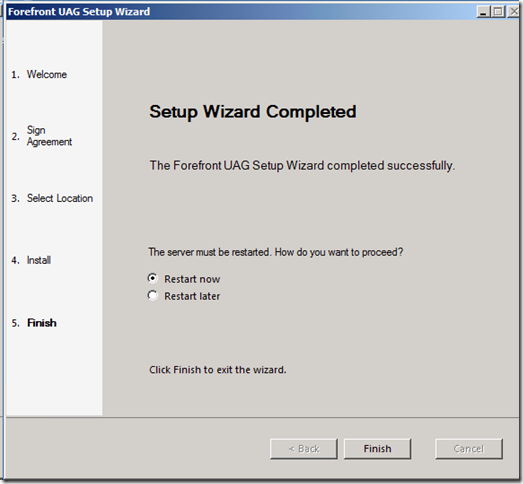

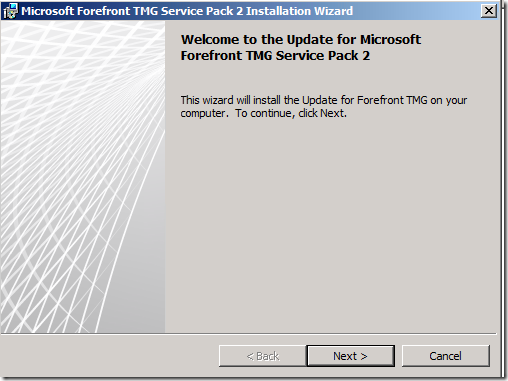
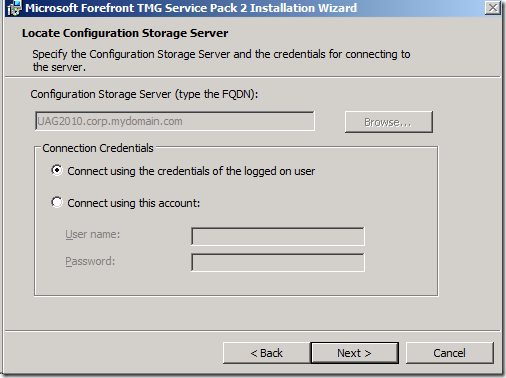

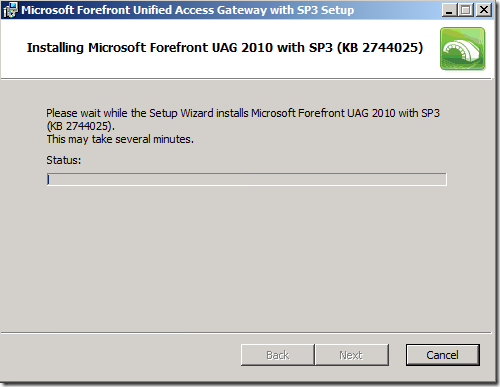




No comments:
Post a Comment