This is part of Series Main: Comprehensive SharePoint 2013 Development Environment Installation and Configuration
Overview
This step is optional. If you are planning to install and test UAG then you will may follow this article to establish a separate Domain for your extranet users. Beware there are other alternatives such as ADFS and SQL Server based User identity providers and is beyond the scope of this blog.
Installation Steps
Like we installed and configured the primary Domain Controller you can follow below steps to install and configure an Extranet DC on separate Windows 2012 server instance. First start by first assigning Static IP.
Install AD and DNS
Configure Password Policy
Install CA
Import-Module ServerManager
Add-WindowsFeature Adcs-Cert-Authority -IncludeManagementTools
Add-WindowsFeature Adcs-Enroll-Web-Svc -IncludeAllSubFeature -IncludeManagementTools
Add-WindowsFeature ADCS-Web-Enrollment -IncludeAllSubFeature -IncludeManagementTools
From <http://www.telnetport25.com/downloads/scripts/windows2012/instCertRoles.ps1>
Configure DNS
Restart DNS Service
![clip_image001[4] clip_image001[4]](https://blogger.googleusercontent.com/img/b/R29vZ2xl/AVvXsEj8bnNsuc01gdQwLalULBj9N5BdbkXEh_vf7eHR42oVywdAw88fJ-fMPKXmpncG2CyfOAsp7A-sRIgQkTpmArXDYOJWcHDm1PJmu_fBU41eu1r33czEdgWgeJ4e1RbuAfXPVAt1CofRo3TW//?imgmax=800)
![clip_image002[4] clip_image002[4]](https://blogger.googleusercontent.com/img/b/R29vZ2xl/AVvXsEiplDIQZTaaigDDEyx-3BizjDi9JHbKGAv6t4oewJJeXnQ0ljJXevmeE-Z3idAK_amZuCDdQbokpgOvBsO9b_2GrzIIX1cbTJ2EPqTHhrr0GKfss74cuK0ZjsYfGVOqu8AW1PQfiTNSYS8j//?imgmax=800)
![clip_image003[4] clip_image003[4]](https://blogger.googleusercontent.com/img/b/R29vZ2xl/AVvXsEjIw18VzhvAjxTgnzIfwJbKLtrXx3UnCJCul5orJu-xU0UZUIvL_FiCYyDcI8_AcvjyG6RJax_hk6chPiv9V34-eHYQ_WjAP6wR5BmrsViqo4y0MexkTnASum6h9CgGtl2gmG_lIvkilyDv//?imgmax=800)
![clip_image004[4] clip_image004[4]](https://blogger.googleusercontent.com/img/b/R29vZ2xl/AVvXsEh2j7tG3TSl7s7QPn9dWP0eUPVo8zh1i5X4Avp25VDYVBmxZz39yS1P2ploKhXradkeGJWMrs9_U0Hcs8nlCyd3sfcpRIffHEbXQ0sdUiuS5LuxLXQlTuOf91Y5cOpgG6ZIWB6h8TZQ2u7u//?imgmax=800)
![clip_image005[4] clip_image005[4]](https://blogger.googleusercontent.com/img/b/R29vZ2xl/AVvXsEiwgkNtmwDXpWhqaU_BT5M2LwBZf3Xwqp4_sDxA0Wktv3hNTiIYumPHtYGZ0dStCllM1BZfbl-afFgIhuCNI4wJ6_Jep9Tt7WzlXE9YBBa7lDYIrAxzaFssiFYoZid2INPtT8s5iTr7qfBb//?imgmax=800)
![clip_image006[4] clip_image006[4]](https://blogger.googleusercontent.com/img/b/R29vZ2xl/AVvXsEjI-v9AHbEOCOfKRg-9z_h-9pWcXPHG89GnKqDzAQQ3QcMtikeucOH2DN0be8u9wx3A5GB1bUNmddnwnpCC00x4KNBy6-tQenem7fHw2sPj8nVznrtSMAf4Blsp2yRiL0qDwARTw3T6IFYU//?imgmax=800)
![clip_image007[4] clip_image007[4]](https://blogger.googleusercontent.com/img/b/R29vZ2xl/AVvXsEgj-GjgpQUR6dhaz_9bDVfYSea6C5fTzkzmC9rktN0ADtHkr5IkqszwC1zGNiANvrkq2ehOHMQNdiak1n4BCTdcS_9pazLn4LY6KnTxeg0W1mns1iR-Tcl9Y2Ssws7qJqEB8p4DYnbzO73o//?imgmax=800)
![clip_image008[4] clip_image008[4]](https://blogger.googleusercontent.com/img/b/R29vZ2xl/AVvXsEjH_Rja2XqZcnqVaiNdMXCF_SViB_wo_kof4K0d7Ore5mbNF5PSUnUFlwcZikygiRPRYRuKEK80DhcJ9ibM9O27JajKk_QEnaua_xFnNXPnT8KQoJUYxWf8ZpFe2M8tOQ4duLC9N5WdLNG3//?imgmax=800)
![clip_image009[4] clip_image009[4]](https://blogger.googleusercontent.com/img/b/R29vZ2xl/AVvXsEilH8mGeXyN4PHWEgiLvE8vN_YXEzWl5gpbUBZOU9p5zqT3XL6g06aPBcxRBRidewgvoNnPG-pG4eVLO5waAwuxVoZmFf9JO3SPdj2dBRUsJH3iGZJd3_82XaHoLK4bqpopyx0gqLKXn8Yq//?imgmax=800)
![clip_image010[4] clip_image010[4]](https://blogger.googleusercontent.com/img/b/R29vZ2xl/AVvXsEhsQXlm36fFFPp5y9_UBS0ddwq6XaGVtnBTauEcOqcRkXauJ7utoXBwpD2qStmFhSjVxetDhDwLfdyTDjgVOjzYmVlUkH_fqI-oDqK9YtcDRkhiuGFMX4vmWPxtSLY7mEVBM47froi-r-yD//?imgmax=800)
![clip_image011[4] clip_image011[4]](https://blogger.googleusercontent.com/img/b/R29vZ2xl/AVvXsEhirM2iZ8kI4sLPpLpRCw15zajaRV2gKoWimhIEXanJwCsvXbK3rVfKvnBHbgIvX7XXu1-RpLsG_LwA0gfGoKLAvXRva63DyMQoDlPhlp8F-gaTXwngprj9gCezo_OdEEtGKhyWkikT3Wwv//?imgmax=800)
![clip_image012[4] clip_image012[4]](https://blogger.googleusercontent.com/img/b/R29vZ2xl/AVvXsEgptq8INWs_Ng-2IpEttwqFRoty7so1LX4vUQ31saLhDF1a-lQEwFuE4p0FSb1jtRpg8IT9qnRVI9jnyPedH-DNiYlYPsmkoWfjVDXi660Q0YCPi_CjXe1Yw0SEQLDjSWouo-fF5xj3R7ip//?imgmax=800)
![clip_image013[4] clip_image013[4]](https://blogger.googleusercontent.com/img/b/R29vZ2xl/AVvXsEiMoJ2QovpEQiUw0QiyHB22JHppIEDI83ZQdgXjPpvVZFSkRxLAqfvSlxFA16Hwb6jivheSp2CAIRqaeUqavnNjnvP2yHrLI0l0FKT_2II0yHhFWLEA42BtOybnTfZQJ45tSSKAK_FnU460//?imgmax=800)
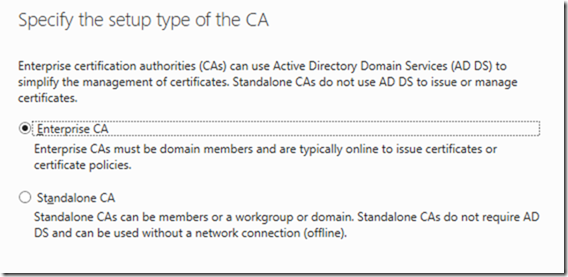



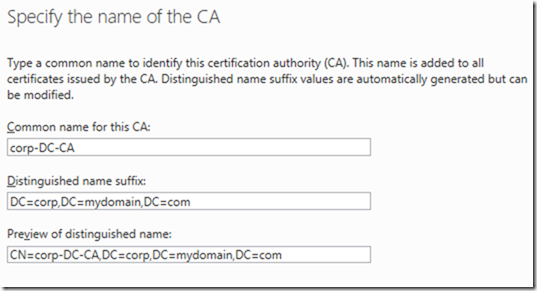
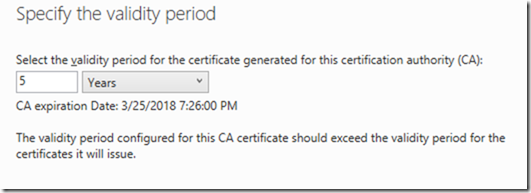


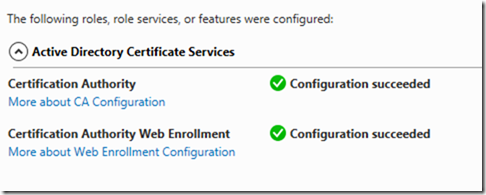
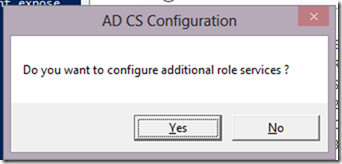
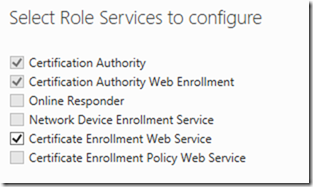

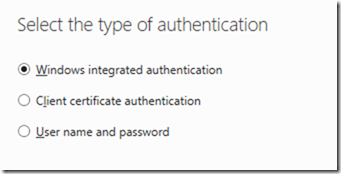
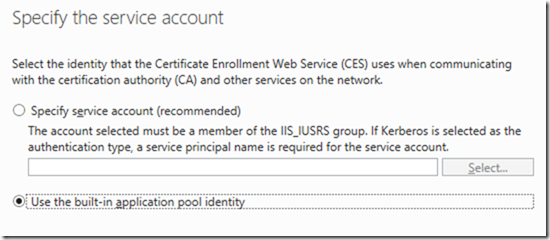







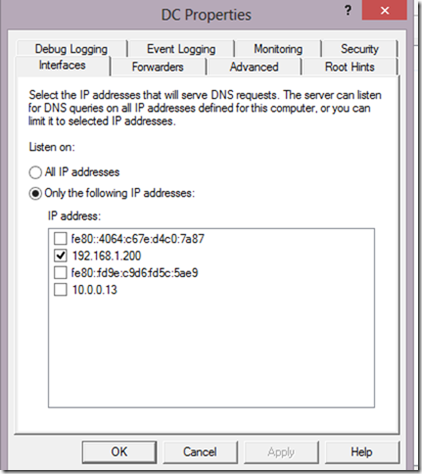
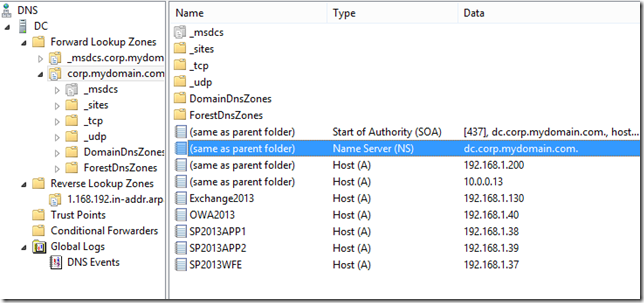

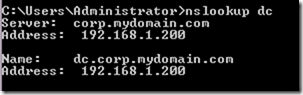





No comments:
Post a Comment