This blog is part of Series : Comprehensive SharePoint 2013 Development Environment Installation and Configuration
Overview
This blog article discusses how to configure UAG 2010 for exposing your SharePoint 2013 Site(s). Assuming you have followed the previous blog on how to install UAG.
Steps
From the Program Menu, run Forefront UAG Management
Assign your external and internal NIC cards accordingly
Now create an UAG Trunk
Provide appropriate Public Host name for your UAG Trunk, this should be other than your Extranet URL.
Something like Login.myexternaldomain.com. Provide your Public IP (I have a dummy IP below)
Add and select appropriate authentication providers below and I have left short of this here.
Follow next to Create and configure an Extranet…(Coming soon…)







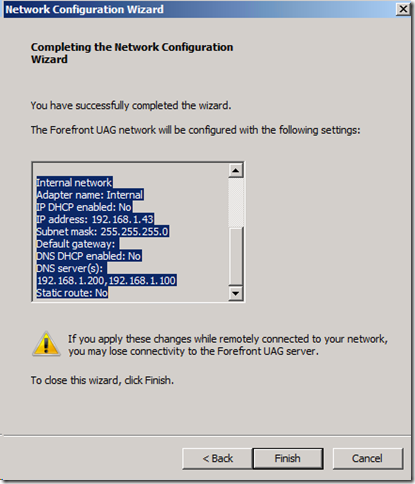
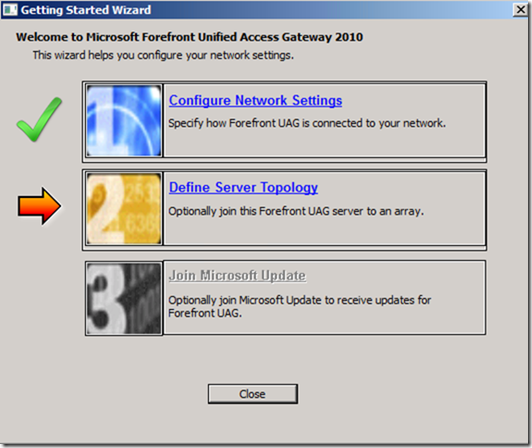


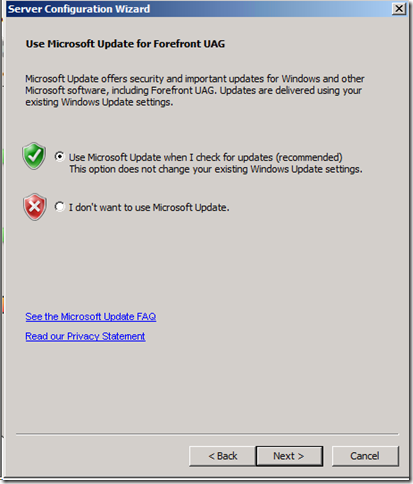

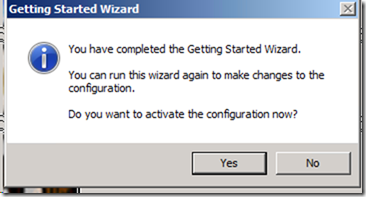



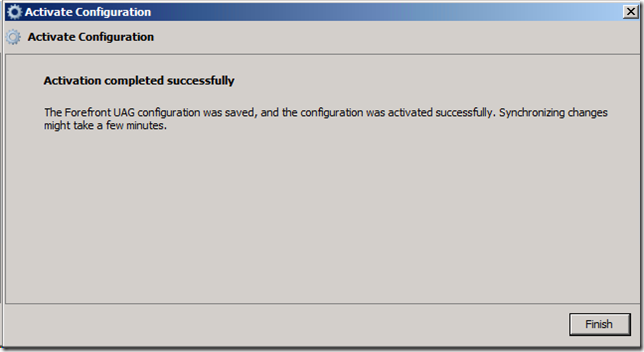


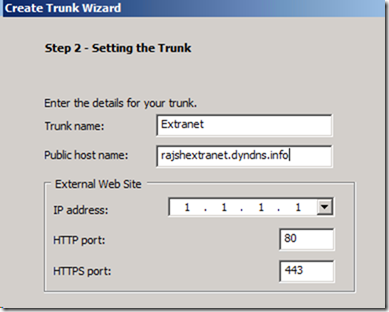






1 comment:
Post a Comment